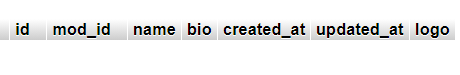Final Tweaks

After a peer-review some issues have come to my attention. I had not fully implemented recursive deletion of children when deleting their parent, as well as this, the application has been known to leave orphan images. The list of issues to iron out are as follows: Replies deleting on deletion of a comment Image and all comments deleting on deletion of a post All images, posts and comments deleting on deletion of a subweddit When a user is deleted, their posts and comments delete with them Replies deletion - For this I entertained many ideas within the Comment controller 'delete' method. Getting an array of the children and deleting the array, looping through the children deleting each individually, then deleting children of children. None are as simple as this - a simple 'on delete cascade' relationship attached to the parent_id field on the comments table. As the parent is deleted, the child associated is deleted. This starts a chain reaction and cascades down to the ...